Company administrators can access and approve time off requests using the All To Do Items report. This could be a helpful report if managers are unable to process their own To Do list.
Access Unapproved Time Off Requests
The All To Do Items report shows all outstanding To Do items for all employees.
Navigation: My Info tab > My Reports > System Reports > System Utilities > All To Do items.
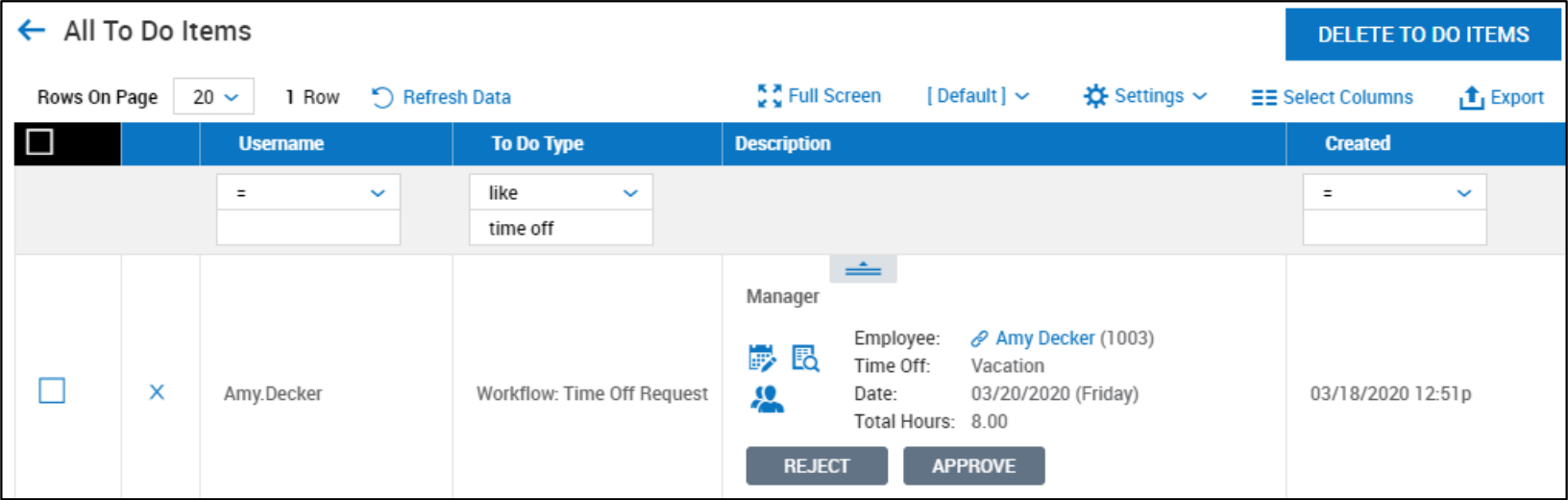
Approve or Reject Time Off Requests
- On the All To Do Items report, select the Approve or Reject button on any time off request.
- In the Approve Time Off Request box, enter any comments, then elect Reject or Approve.
Result: The request is approved or rejected, and the item is removed from the list.
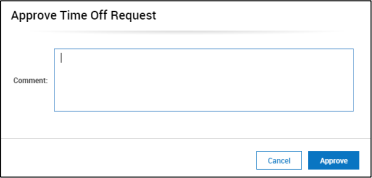
Was this article helpful?
That’s Great!
Thank you for your feedback
Sorry! We couldn't be helpful
Thank you for your feedback
Feedback sent
We appreciate your effort and will try to fix the article