There are several frequent questions or concerns when testing or working with rates. While some rate issues are associated with the Rate Table setup, there are others related to the Counter or Pay Calculation configuration.
Common Rate Table Issues
- The rate rule order is incorrect in the Rate Table. Rules with the most specific criteria should be on top of the list because the list executes from the top down to the first matched criteria. For example, a rule with both cost center and day of the week requirements should be placed above a rule with only cost center requirements.
- Rate Extension not assigned or has the incorrect extension rule assigned.
- Reapply Rates were not run after there were Rate Table changes.
Timesheet Displays Zero Rate
If the employee has a Rate Table assigned but the rate in their timesheet is displaying as zero, there are three potential issues. Review each section below to learn the steps on how to correct the zero rate.
Counter Rate Multiplier
Navigate to Company Settings >Time & Labor Setup >TLM List Definitions>Counters and make sure that the Counter Rate Multiplier for Rate 1 is not zero. This example shows a 0.0 Counter Rate Multiplier, which should be changed to 1.0 for most companies using a Regular counter.

Apply Rate Table (Counters) Pay Calculation Rule
Navigate to Company Settings > Profiles/Policies > Pay Calculations and open the employee's Pay Calculation profile. Ensure that the Apply Rate Table (Counters) rule has been added and is active.

Pay Calculation Rule Order
Navigate to Company Settings > Profiles/Policies > Pay Calculations and open the employee's Pay Calculation profile. Validate that the Apply Rate Table (Counters) rule is below rules which assign counter values. In this example, the Apply Rate Table (Counter) rule should be moved down below the Allocate Regular Hours rule.
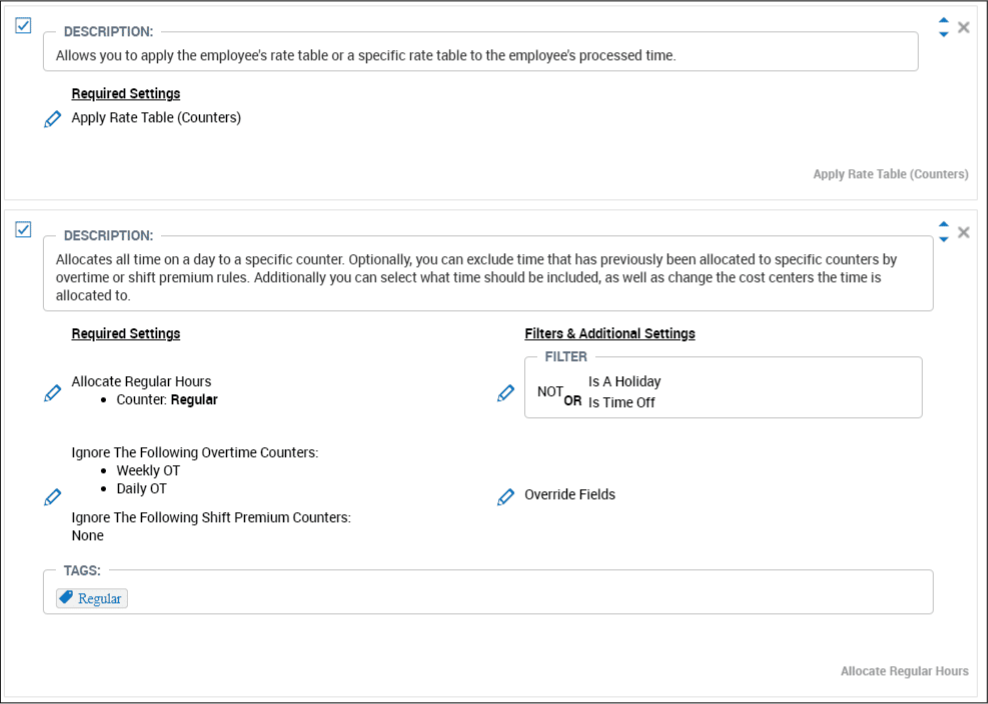
Was this article helpful?
That’s Great!
Thank you for your feedback
Sorry! We couldn't be helpful
Thank you for your feedback
Feedback sent
We appreciate your effort and will try to fix the article