Shifts
Shifts in Scheduler define the period of time an employee is scheduled to work.
Shifts contain any information related to the job that is being done. This includes when the shift begins and ends, what cost centers and skills are applied to that work time, and more. An open shift is a shift that has not yet been assigned.
Create a Shift
You can add new shifts to a schedule from any schedule view.
Navigation: Menu > Team > Schedule > Advanced Scheduling > Schedules
- From a schedule view, select Actions (...) and select Add New Shift. The Manage Shift window appears.
Enter the applicable information for each section.
- Required: Select the shift type, date, and time.
- Required: Choose the Schedulable Cost Center and Skill for the shift.
- Optional: Enter additional information such as Day Type or number of shifts.
Optional: Select a qualified employee for the shift.
 Note: If an employee is not added here, the shift displays in the Open Shifts panel.
Note: If an employee is not added here, the shift displays in the Open Shifts panel.
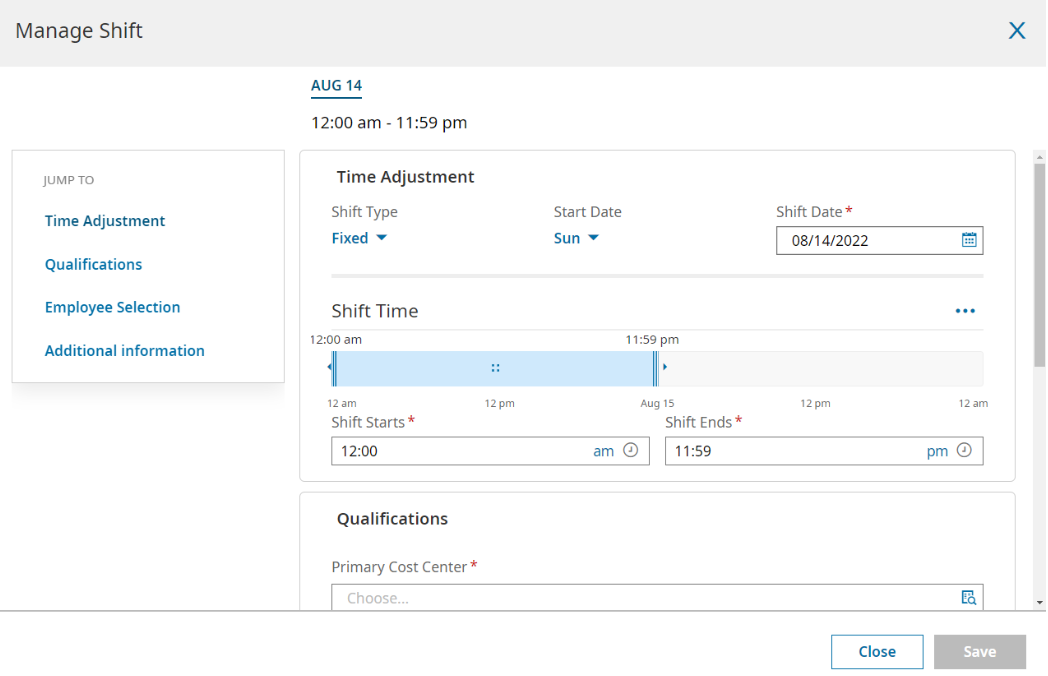
Was this article helpful?
That’s Great!
Thank you for your feedback
Sorry! We couldn't be helpful
Thank you for your feedback
Feedback sent
We appreciate your effort and will try to fix the article